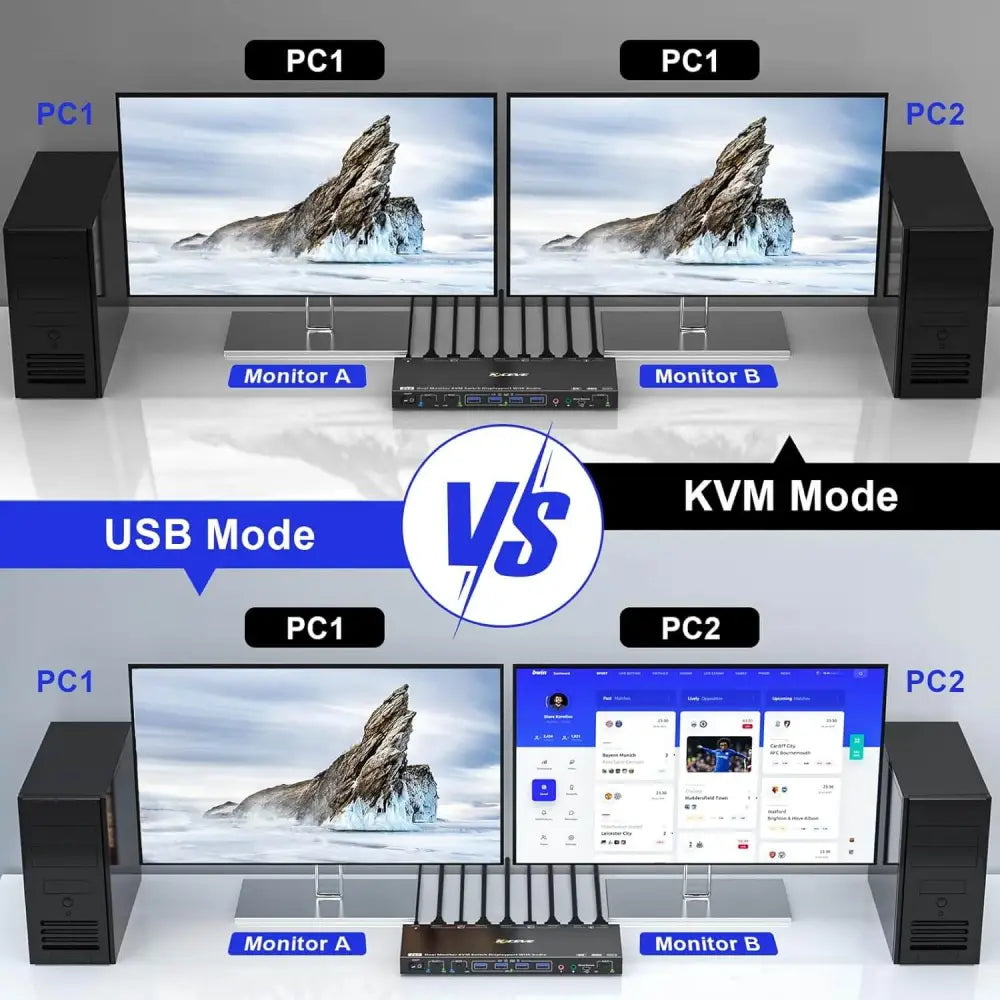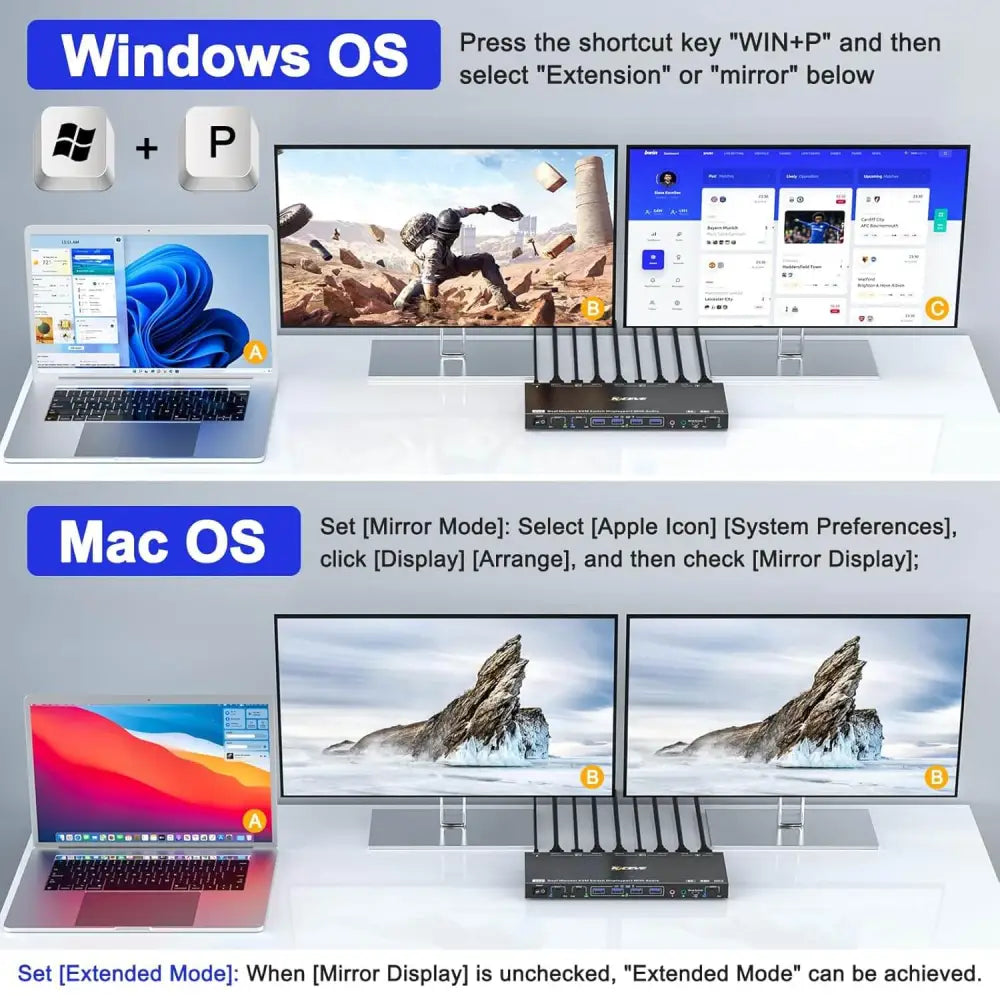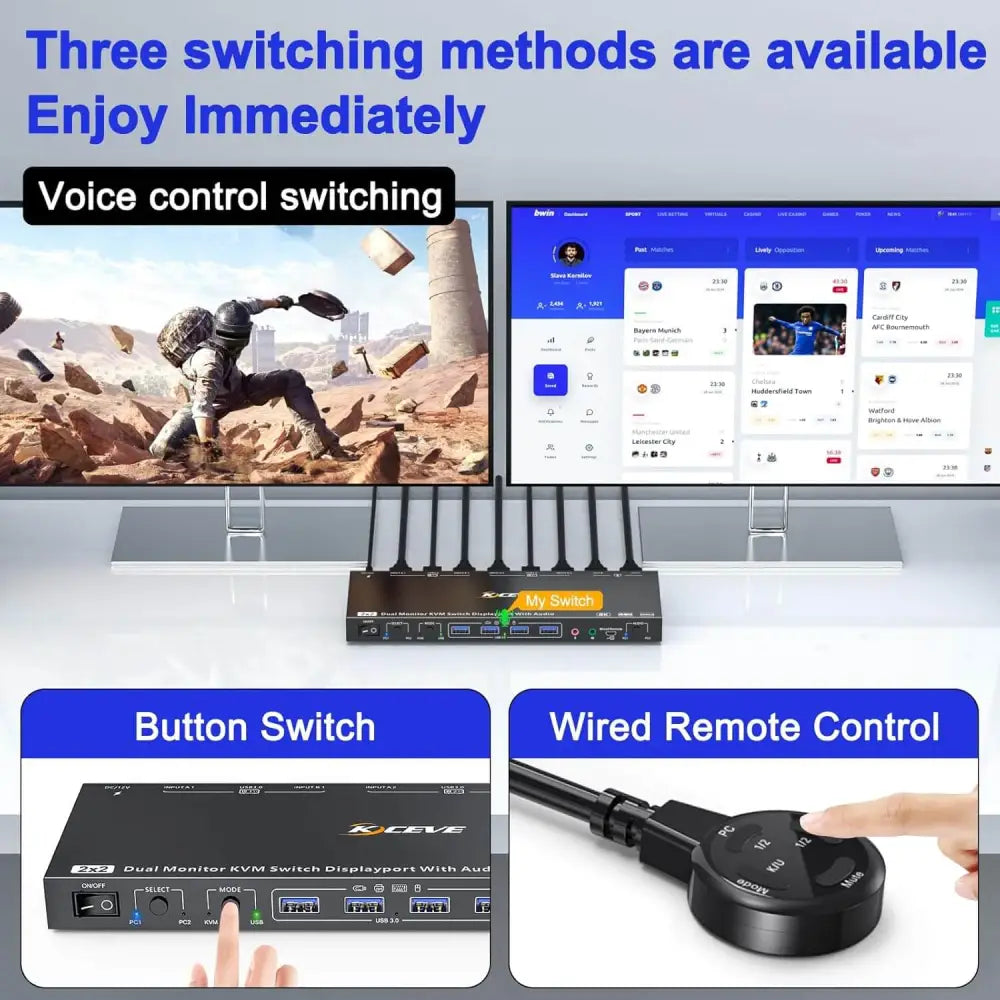Description
- [Freely Switch Between KVM and USB Mode] 2 computers 2 monitors DP KVM support cross window of each PC. You could choose KVM mode or USB mode. In KVM mode, the 2 monitors will show the mirror or extend display from PC1 or PC2, then you can share 2 monitors and 1 set of USB devices between 2 computers. In USB mode, 2 monitors will display the contents of PC1 and PC2 simultaneously, in this situation, you can easily switch USB devices between 2 computers. Note: The USB cables should be connected correctly from each PC to the KVM.
- [Dual Monitor Displayport 1.4 KVM Switch] Dual DP 1.4 KVM allows 2 computers share one set of wired or wireless keyboard mouse and 2 monitors at the same time, support mirror mode and extend mode, it’s ideal partner for you to expand work space and improve efficiency. 𝑵𝒐𝒕𝒆: It requires each PC/laptop has 2 DP ports and support multi screen display.
- [Dual Displayport 1.4 8K@30Hz] 2 In 2 out displayport KVM supports output max resolution up to 8K@30Hz, 4K@144Hz, 3440*1440@144Hz, 2560*1440@144Hz and down compatible with lower resolution, delivering more exquisite and authentic video on your screen.The final resolution depends on support of the graphics card, monitor, cables and adapters if used any. To get 8K@30Hz or 4K@144Hz effect, please use high quality standard DP 1.4 cable within 1.5M.
- [With 4 USB 3.0 Ports & 3.5MM Audio Jack] 2 port displayport kvm switcher integrated with 4 USB 3.0 ports for keyboard, mouse, printer,scanner ect. The transfer rate is up to 5Gbps, which is 10 times faster than USB 2.0. Besides, the dual kvm switcher is designed with 3.5MM audio jacks for headphone and microphone, support separate audio and microphone output, which means that you can listen to the audio from one computer while working or scan document and save in another computer.
- [ Interesting and Convenient Switching Method] Different from the common dual-screen KVM, the 2-screen DP KVM not only supports physical button switching and wired remote control switching(included), but more interesting, it also supports voice control switching, LED lights will indicate the working PC, which is more fast and convenient. 𝑵𝒐𝒕𝒆: Currently this version only supports English.
- [ Support High Power Devices] Independent 12V external power supply, when you connect high power consumption USB devices, you could connect the included 12V/1A power adapter to make the KVM switch works with more stable performance.
- [ Note] 1️⃣To get 2 screens display, each PC needs to have 2 DP signals to the Dual displayport KVM, for those PC/laptop without 2 DP ports, a reliable adapter or docking need to be prepared, such as DP to HDMI, powered HDMI to DP, MINI DP to DP, USB C to DP adapter or USB C docking station;